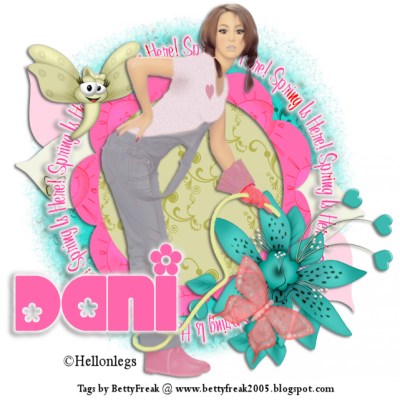 This tutorial was written on Feb. 4, 2010. This is my own creation, using an outside Template and Scrapkit. Any resemblence is only coincidental. Please do not copy, this tutorial in anyway.
This tutorial was written on Feb. 4, 2010. This is my own creation, using an outside Template and Scrapkit. Any resemblence is only coincidental. Please do not copy, this tutorial in anyway.◘
§ Supplies §
•
♦PSP 9 (any newer version will do)
♦Temp. 39 by WickedScraps at Toxic Desire HERE
♦PTU Scrapkit "Wishing for Spring" by Dani @Dazzling Scraps HERE
♦FTU Hellonlegs Tube Mary Mary T-shirt HERE
♦Mask HERE
♦FTU Font Chick HERE
♦AlienSkin EyeCandy Gradient Glow HERE
◘
§ Notes §
•
All Dropshadow settings, will remain the same 2, -3, 75, 5.00, Black. This tutorial assumes, you have a working knowledge of PSP.
◘
§ Lesson §
•
~ Open template, duplicate & delete original. Delete copyright & Resize Canvas 800x800.
~Go to Background layer
~Copy Paper 17 and Paste, resize 70%.
~Apply mask, Layers>Load/SaveMask>Load from Disk, with Settings below. Merge Group.
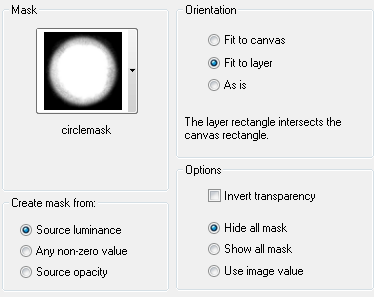
~ Merge Down Leaf 2 and Leaf 1, Do the Same with Leaf 4 and Leaf 3.
~Go to Leaf1. Selections>Select All>Float>Defloat.
~Copy Paper 11 and Paste, resize 70%.
~Selections>Invert, delete. Ctrl + D, Add DS, delete Leaf 1.
~Do the same with Leaf 3, using Paper 10.
~Go to FlowerFill. Selections>Select All>Float>Defloat.
~Copy Paper 15 and Paste, resize 70%.
~Selections>Invert, delete. Ctrl + D, delete FlowerFill.
~Go to Flower Frame. Selections>Select All>Float>Defloat.
~Copy Paper2 and Paste, resize 50%.
~Selections>Invert, delete. Ctrl + D, add DS, Delete FlowerFrame.
~Go to Words. Selections>Select All>Float>Defloat.
~Copy Paper12 and Paste.
~Selections>Invert, delete. Ctrl + D, Add Gradient Glow & DS. Delete words.
~Copy Flower Decoration 3 and Paste, add DS.
~Copy Flower Decoration 3 and Paste, add DS.
~Copy Butterfly 1 and Paste, resize 50%. Lower Opacity to 82.
~Copy Dragonfly 3 and Paste, resize 50%.
~Copy Tube and Paste, add DS.
~Add Name and Copyright Info.
~Crop, resize 400x400px and save as a .png.


0 comments:
Post a Comment