This Tutorial was Written on Nov. 21, 2009. This is my own creation using, the artwork of ©Rion Vernon and Scrapkit by Schnegge @ Dazzling Scraps called Autumn Romance. Please do not copy this tutorial in anyway.
Supplies Needed:
♦PSP, I am using V.9 (but any version will do)
♦ Tube of Choice, I am a PTU Tube by Rion Vernon at CILM (do not use without license) HERE
♦FTU Template #37 by Lacarolitas HERE
♦Mask that I will supply (if this is yours, please let me know I will give proper credit) HERE
♦PTU Scrap Kit called Autumn Romance by Schnegge @ Dazzling Scraps HERE
Notes:
This tutorial assumes, you have a working knowledge of PSP.
On to the Lesson:
~Open Template. Duplicate it (Shift + D), close orginal, delete copy right, background and flowers.
~Add a New Raster Layer and send to the bottom and floodfill with white.
~On Raster 1. Selections> Select All> Float> Defloat
~Add a New Rater Layer
~Copy Paper08 and Paste Into Selection, Selections> None and delete Raster 1.
~On Raster 5 Selections> Select All> Float> Defloat.
~Copy Paper 12 and Paste as a New Layer. Selections> Invert, delete. Select None.
Add DS 4, -5, 60, 10.00. Delete Raster 5.
~On Raster 4 Selections> Select All> Float> Defloat.
~Copy Paper06 and Paste as a New Layer. Selections None. Add DS, delete Raster 4.
~On Raster 3, Selections> Select All> Float> Defloat.
~Copy Paper20 and Paste as a New Layer. Selections> Invert, delete. Selections> None. Add DS and delete Raster 3.
~On Raster 2, Selections> Select All> Float> Defloat.
~Copy Paper13 and Paste as a New Layer. Selections> Invert, delete. Selections> None. Delete Raster 2.
~Copy Tube and Paste as a New Layer. Resize if needed. I resized mine 65%. Add DS.
~Copy Paper09 and Paste as a New Layer. Move this layer right above Raster 8. Add Mask. Layers> Load/Save mask> Load Mask from Disk, Merge Group.

~Copy Elements of Choice, you can use mine for example. Add DS to All.
~Add name & Copyright, crop, merge visible, resize with settings below:
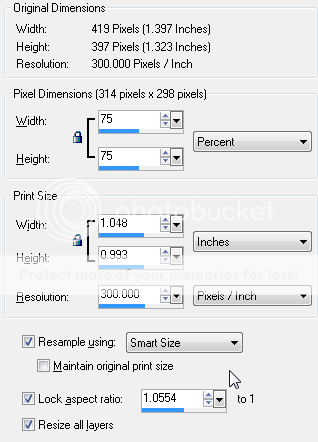
~Save as a .png

























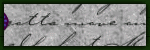






0 comments:
Post a Comment